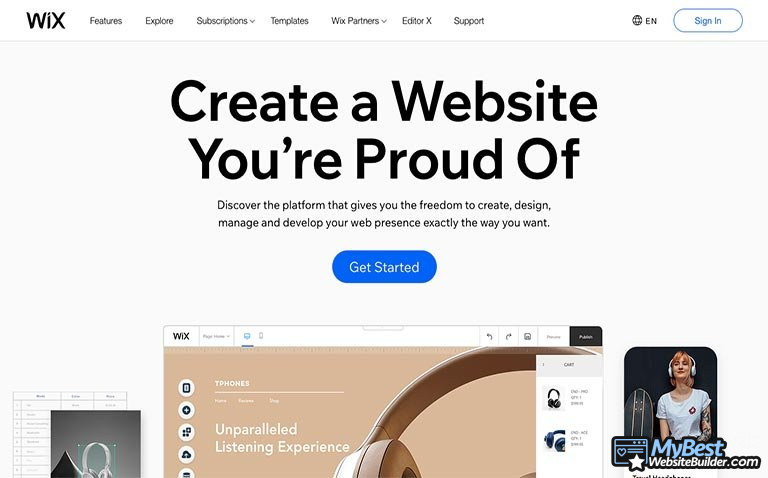Once you have installed Wix, you can customize the layout of your website. Wix has several options for your homepage, and you can skip this step if you want. The next step is to add the pages you wish to display. Pages on Wix are customizable and will feature pages for your products or services, your company’s team, and customer testimonials. You can also create a blank page for your website.
Customize your Wix website template
If you’re interested in a unique look for your website, customizing your Wix website template can be just what you need. Wix templates are completely customizable, so you can tweak them however you’d like. You can change the colors, fonts, and layout, but you can’t mix and match two different Wix templates. If you decide you don’t like the style of a Wix template, you’ll have to rebuild your website from scratch.
Create a lightbox
In order to create a successful lightbox on your Wix website, you need to know how to position it. The best place to position it is on a page that is relevant to the content. For example, if your page contains a blog post, you might want to add a lightbox inviting your readers to subscribe to your newsletter. Or, if your page contains an online store, you could add a lightbox offering a discount.
Add a strip
To add a strip to your Wix website, simply click on the “Add a strip” menu item. Then, select “Wix Strips.” The Wix Toolbar will show you the height and width of your strip, as well as its exact position. If you want to learn more, watch the video below. After adding a strip, you can add a Wix column. Simply click on “Add a Wix column” under the layout settings. Wix strips can be added to existing sections or to new ones.
Add a navigation bar
In order to add a navigation bar to a Wix site, you will first need to create an element in Wix. This element will contain your navigation, which is a menu. In WIX, you can use several different types of menus. You can also drag and drop navigation onto any page. You can change the size and style of your navigation bar, and you can even add new sections.
Create a slide show
With the new Slideshow feature on Wix, it’s easy to highlight content in a visually stunning manner. You can highlight upcoming events, products, or art in a variety of ways. You can easily edit the background of each slide, changing it to a colour of your choice or adding an image or video. The possibilities for slide show design are practically limitless. Learn how to create the best possible slide show using Wix.
Edit images
If you’re planning to use images on your Wix website, you’ll want to know how to edit them. Wix lets you upload a number of images for free, but you should check if they’re royalty-free or legally licensed before using them on your website. Another thing you should know about Wix images is that they can become very large, which will slow down the performance of your website. To solve this problem, you can resize them by using a free tool called PicResize.
Add code
Adding code to a Wix website is easier than ever! With this Wix website tutorial, you’ll learn how to create a custom website from scratch! With Wix ADI, you’ll get detailed navigation menus, footers, headers, and contact pages. You can customize the layout of your website to fit your business and your personal style, and even import content from other sites!