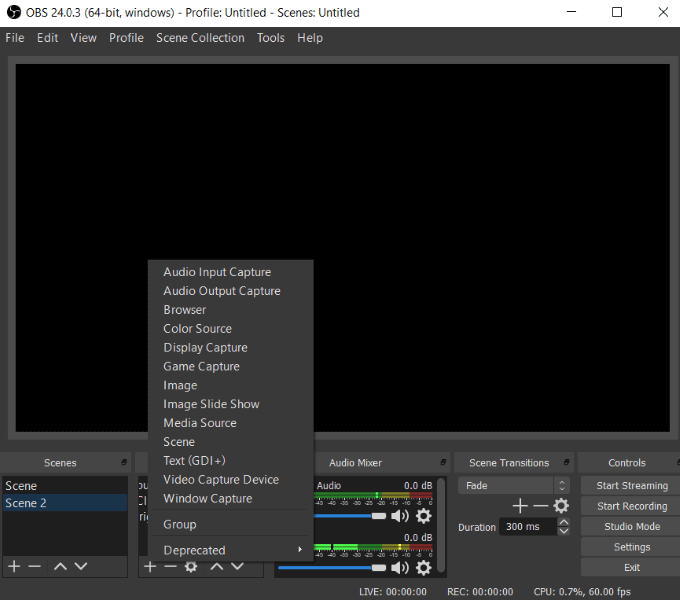Once you’ve decided on a topic for your tutorial video, the next step is to identify your audience. Figure out who your intended audience is and what they need or want from your video. Once you know this, you can focus on crafting your video script to provide the most helpful information. Choosing a topic that will help the largest audience is key to making it as successful as possible. Here are some tips for choosing the right audience:
Creating a video storyboard
Before you start shooting your tutorial video, create a storyboard. Storyboarding involves planning each shot in advance. A storyboard will help you decide where to focus and what to include in each scene. You can also include details about production, such as voice-over or text. Ultimately, your storyboard will be an important part of the final product. Here are some tips for creating a successful video storyboard:
Creating a storyboard for a video will help you visualize the content, so that you can tell your audience how to get the information. It will also allow you to brainstorm creative ideas. Using a storyboard can also help you convince executives to invest in your tutorial video. It’s a good way to get buy-in from your stakeholders and minimize rework.
Adding music
Adding music to a tutorial video can be a great way to boost the mood of viewers and increase retention. It can also make learning easier, as music can help people form positive associations with your product or service. However, there are some things you should keep in mind when choosing background music. Firstly, make sure you select the right kind of music. Don’t use music that is too upbeat as this can interfere with the voice over. Also, make sure that the type of music you choose is complementary to your product or service.
Once you’ve selected the right song, drag it onto the timeline to synchronize it with your video. Depending on the type of music you choose, you can apply an Equalizer to it. You can also name your video and publish it on YouTube or social media. You can complete the video in as little as three minutes. The next step is to add subtitles. When you’re done, simply hit ‘Publish’ and your video will be published on YouTube.
Choosing a topic that will help the most people
Choosing a topic is an important step in creating a good tutorial video for your website. While you can include as many objectives as you want in a tutorial, you don’t want to overwhelm your viewers by including too much information. Aim for one to three objectives per tutorial. If you’re creating a longer video, revisit your objectives for a more focused approach.
Creating a script
Before you write a script, you should consider what you will include in the tutorial. What are you trying to teach? How will you tell people how to use a product? What is the purpose of the video? What are your audience’s needs? These questions will help you determine the structure of the script. Creating a video script is an exciting process. There are several steps you should take to ensure that your tutorial video is an effective one.
Write a rough script. This will give you some room for editing and will give you a sense of what you want to say. The script should also contain the concept of your video and the final takeaway that you want your viewers to get from watching it. Remember that many people will only watch your video once and are not likely to repeat the process. Also, write in a conversational tone, because formal language can be off-putting and sound stiff when read aloud.